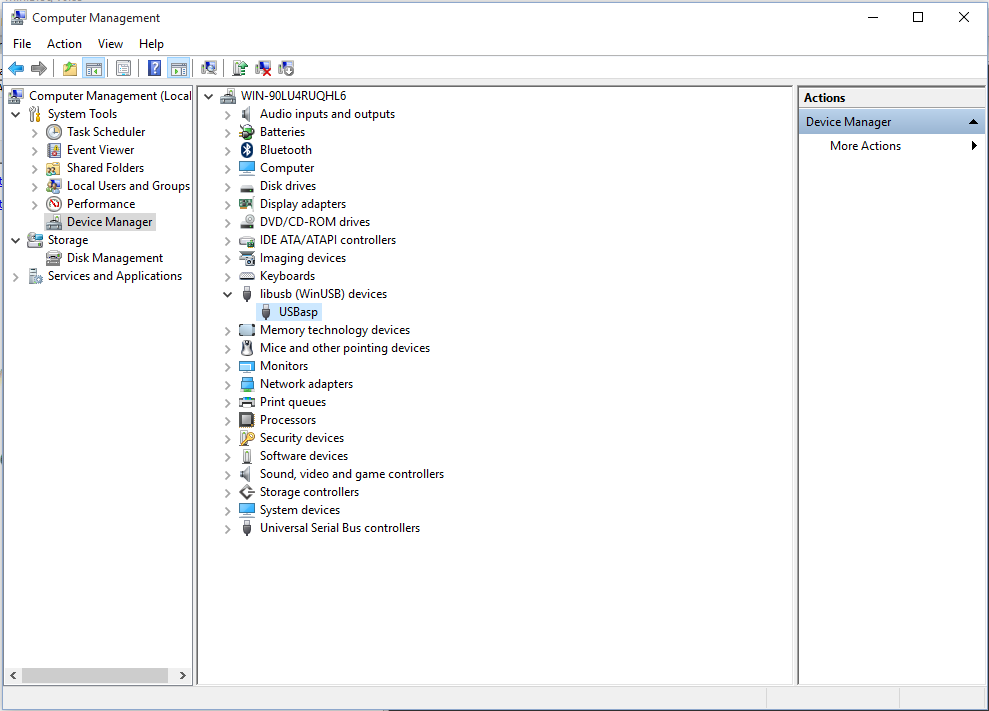Open the folder win8 and run the zadig_2.1.1.exe program you'll find there. Answer "No" to the question about checking for updates.
In the window that opens, choose libusb-win32 (v1.2.6.0) in the field to the right of the green arrow, and press the Install Driver button:

A window should pop up saying "Installing Driver..." and then be replaced by one saying "The driver was installed successfully." Close that window and then the Zadig program.
At any time, you can check to be sure that your robot is recognized by the operating system by going to the Start menu and choosing Computer Management. In the left pane, click on Device Manager. In the center pane, under the libusb (WinUSB) devices category, you should see the USBasp entry, without any exclamation mark or yellow warning sign: